Trusted by 4000+ creators
Ticketing made easy: sell your events and classes seamlessly
Kickstart your online ticket or class pass sales in a jiffy. Whip up QR codes for each attendee in a snap, making check-ins a breeze or deducting credits after each session. Selling tickets and managing entries just got easier.



QR codes and tickets
Generate QR codes with each purchase, which can be verified while scanning. Use your phone to scan the QR codes to verify access to your product or service.

Multi-order & stock visibility
Show the available quantity of your products and allow customers to buy multiple units. Automatically hide sold-out items.
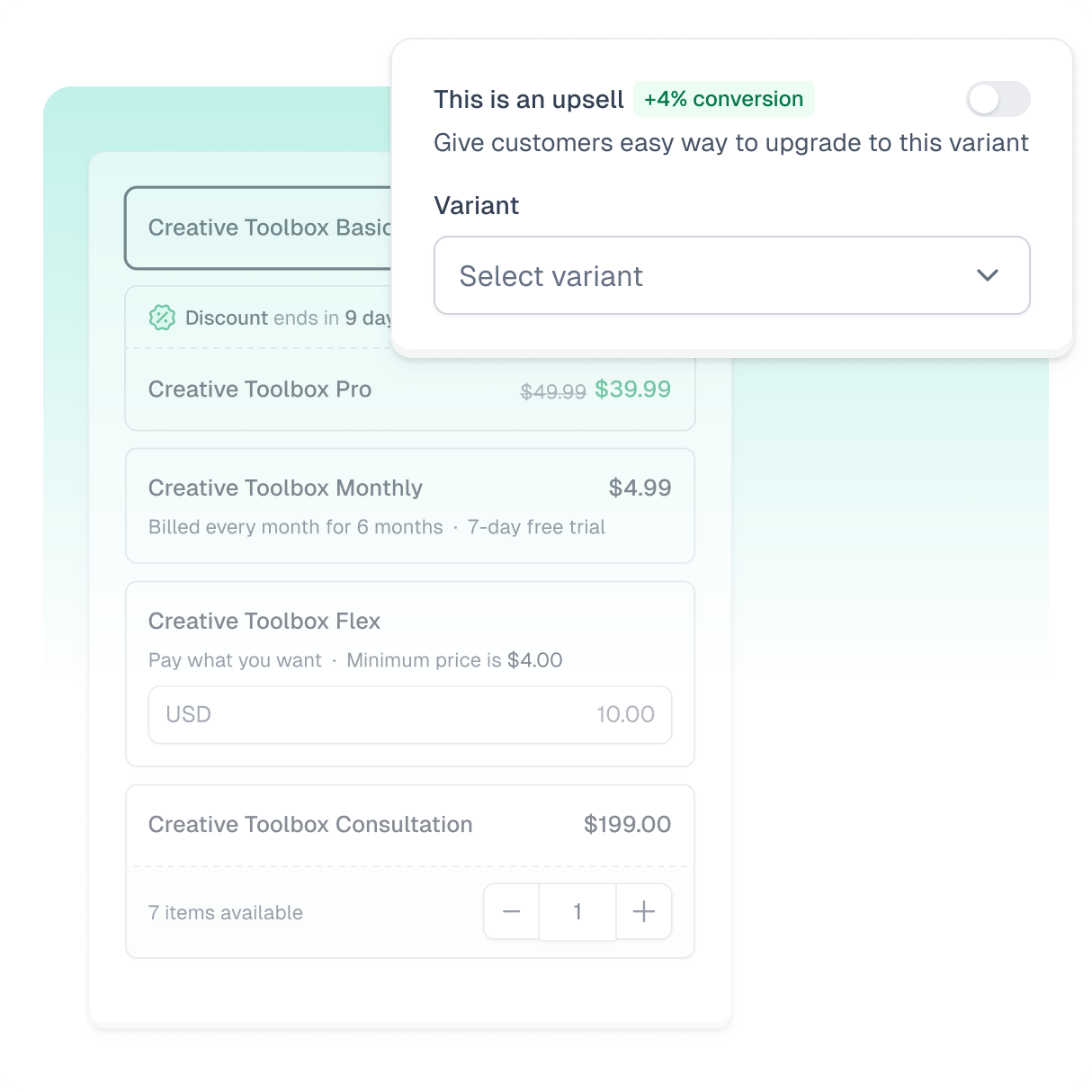
Price variants
Show offer specifics with multiple price variants in one checkout. Let customers compare options between subscriptions and one-time purchases.
Selling tickets or passes? Make it as easy as 1, 2, 3.
Whether you’re hosting a large-scale online event or running a quaint yoga studio, finding a seamless solution to monetize your efforts and facilitate attendee payments can be daunting. Easycart emerges as the perfect choice in both scenarios, with built-in features designed specifically to simplify selling and managing tickets and passes.
Kickstart your online ticket or pass sales
When it comes to events and conferences, both online and offline, offering online ticket sales is a non-negotiable. With Easycart, you can kickstart your online ticket sales in a flash with zero coding skills. But that's just the tip of the iceberg!
Many event organizers offer a range of ticket options - from basic entry to pro and premium packages that offer full event access, extra materials, or merchandise. With Easycart, you can smoothly add different options to your product without creating separate checkouts for each ticket type. Showcasing all ticket types in one spot lets you highlight the perks of each choice.
You can also ramp up your pre-sale campaign by limiting the quantity of a specific ticket type and making it available for a set time frame. Just set the number of units, add a countdown timer to the chosen price option, and you’re all set. You can then copy a link to this specific option to show a dedicated pre-sale checkout with zero extra effort. You can also add extra fields and checkboxes to your checkout, for instance, to gather your participants’ T-shirt sizes or addresses if you plan to send conference materials beforehand.
When it comes to classes, selling passes online is catching on. This not only simplifies the buying process and eliminates the need for on-site payments, but also lets you leverage subscriptions to your benefit. Picture being able to sell passes to your yoga classes as both single entries and a subscription option, offering access to 10 classes at a discounted rate. It’s not just a fantastic upsell opportunity, but also a way for you to accurately predict your revenue in the upcoming weeks.
Deliver the smoothest purchase experience for your attendees
As an event or conference organizer, you’re likely catering to both B2C and B2B customers. That’s why we’ve equipped Easycart with features dedicated to B2B sales, making it a breeze for companies to purchase and assign tickets to their employees or entire teams. To activate this in your cart, all you need to do is tick the boxes for bulk purchases and buying for someone else. Then simply state how many tickets are up for grabs, and you’re all set! When someone makes a bulk purchase, after successful payment, we’ll present them with a seamless product management widget right within their browser. This allows them to assign the tickets to specific individuals, who will then receive a notification via email, along with access to their tickets. The best part? It’s all 100% automatic.
Tip: If you’re organizing a conference primarily for B2B customers, consider highlighting the net price in your checkout. This makes your offer more appealing and transparent to them.
Last but certainly not least, both your B2C and B2B customers will definitely appreciate a one-page checkout with no tedious steps to navigate and one-click payments available for all past Easycart users. All your customers will also be able to use their preferred payment method and receive our assistance if they encounter any issues with processing their payment. We’ll also take care of all post-purchase notifications to ensure they have seamless access to their products.
Handle tickets and pass verification with zero hassle
Here's the best part. Selling tickets and passes is usually only half the battle. What often causes headaches for event organizers is verifying attendance just before the event when things tend to get busy. The same applies to confirming if someone still has available passes to join your Pilates class that's about to start. Easycart will take all this stress off your shoulders.
Firstly, we can automatically generate an individual QR code for each purchase. You can later scan this using your phone (all you need to do is log in to your Easycart sales panel) to see if the QR code is valid. You can also preview ticket details if necessary. So in practice, this means you can effortlessly check if someone purchased a ticket to your event, or has an active subscription for your classes. That would be the most basic scenario for verifying attendees but we can do much more for you.
Apart from generating a QR code, you can assign a specific number of credits to it. When your customer shows up for your class, you'll be able to scan their code, see how many credits are available, and deduct a credit if they participate in the class. Similarly, you can reward them with additional credits as a bonus. QR codes work with both single and bulk purchases. You can also send details about your QR codes to a webhook for any further integrations or automation. Easy, right?
Conclusion
Operating online sales for your events or classes with Easycart comes with a myriad of advantages. You not only offer your attendees a seamless shopping and post-purchase experience, but you also save yourself a significant amount of time and effort. From boosting sales of the chosen ticket type and subtly encouraging your customers to complete their purchase, to increasing the likelihood of a steady monthly revenue thanks to subscriptions, and saving heaps of time and stress on verifying attendance - we’re aiming for two goals - making online sales of your events or classes simpler and boosting your revenue.
Check our resources to keep learning
Blog Posts
Guides & ebooks
Workshops
Here’s what we’re being asked
Got any questions about Easytools? Feel free to browse our list of frequently asked questions below - you're likely to find your answer there. And if not, just drop us a line, we're always here and ready to lend a hand.
Here’s what we’re being asked
Got any questions about Easytools? Feel free to browse our list of frequently asked questions below - you're likely to find your answer there. And if not, just drop us a line, we're always here and ready to lend a hand.
Take it easy with Easytools
Focus on creating, and let Easytools handle the behind the scenes work.

