Secure access to your player
Make sure only those who made a purchase can access your infoproduct by protecting it with a login wall.
Last updated
July 15, 2025
To prevent unauthorized access to your player, you can easily connect it with Easycart, which will automatically add a login wall.
Adding a login wall
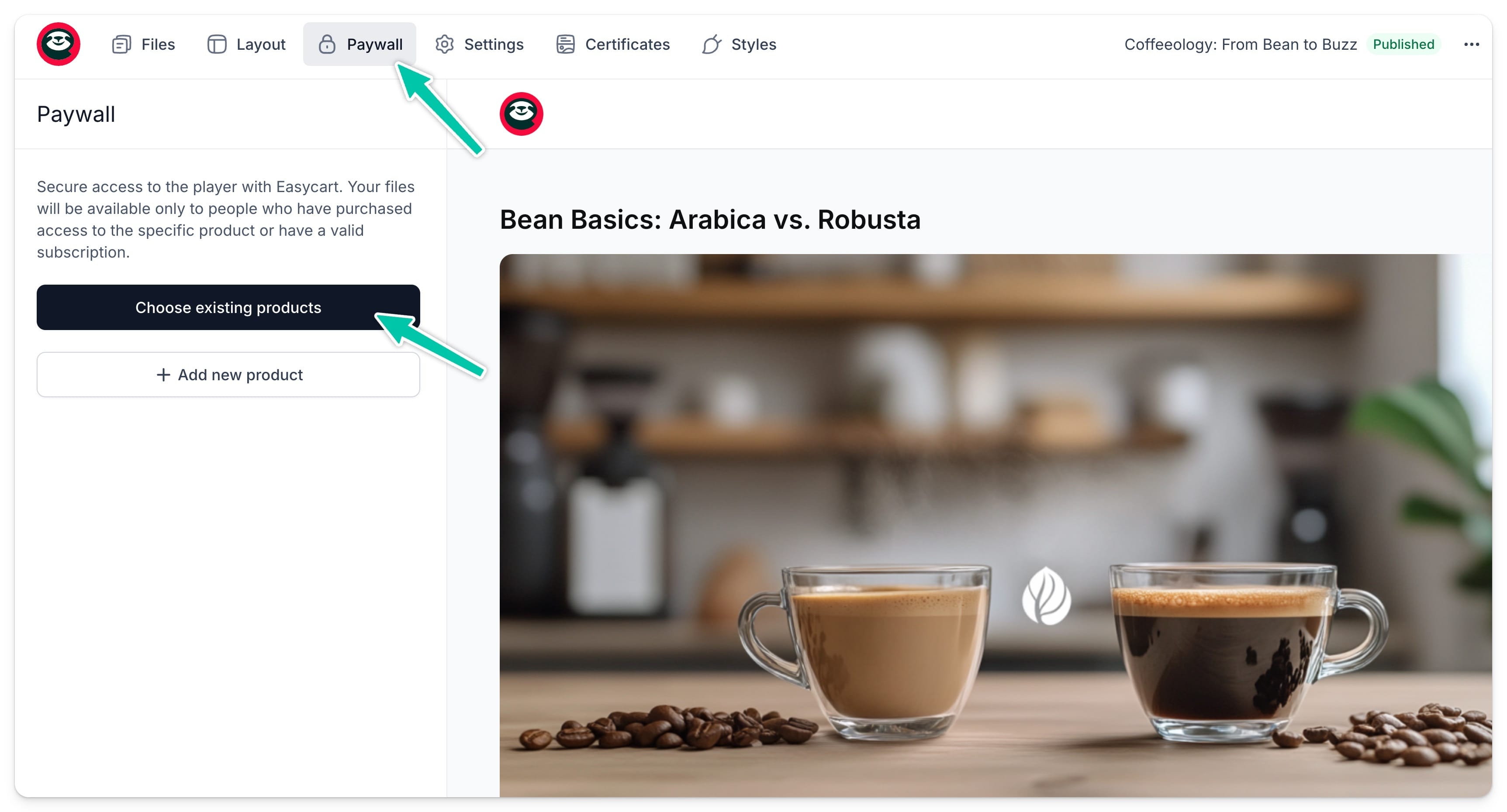
Here’s how you can do it:
- Go to the Paywall tab in the top menu.
- Click Choose existing products if you already created an Easycart product.
- Or, click +Add new product.
You can select one or multiple products that will grant access to this specific player after purchase.
Once you connect your player to a product on Easycart, we not only enable quick purchases but also display a login wall branded with your logo.
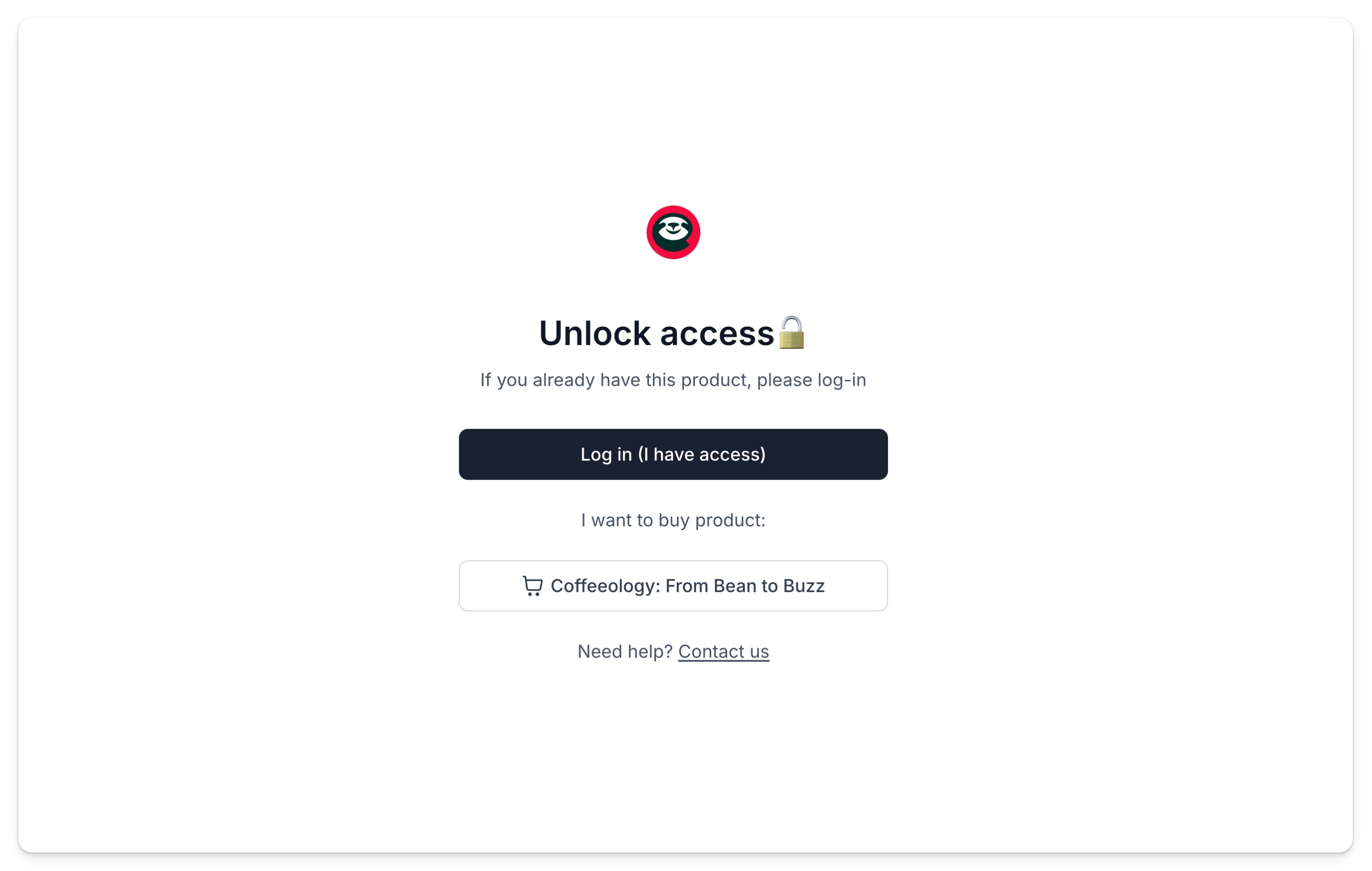
Those who have made a purchase will be able to log in and instantly access your player. Others will be directed to checkout to buy your product. Learn more on creating a product on Easycart, by clicking here.
You don’t need to create and manage any accounts for your customers to access the player—we’ve got you covered. They will log in with their Easycart credentials to access your player.

























